How to import JMPT token to your Metamask wallet
Please note that you must add the Binance Smart Chain network to your wallet. Instructions on how to add the Binance SmartChain network to your wallet can be found in another post.

There are 2 ways to import JumpToken to MetaMask - Using the "Add Currency" button on the JumpTask dashboard, or manually importing tokens on MetaMask using the token contract address.
- Importing token using the "Add Currency" button
- Manually importing token using token contract address
Importing token using the "Add Currency" button
You can import JumpToken Token by clicking on "Add Currency" on the JumpTask Dashboard under account settings (wallet icon top right corner) as shown in the screenshot below:
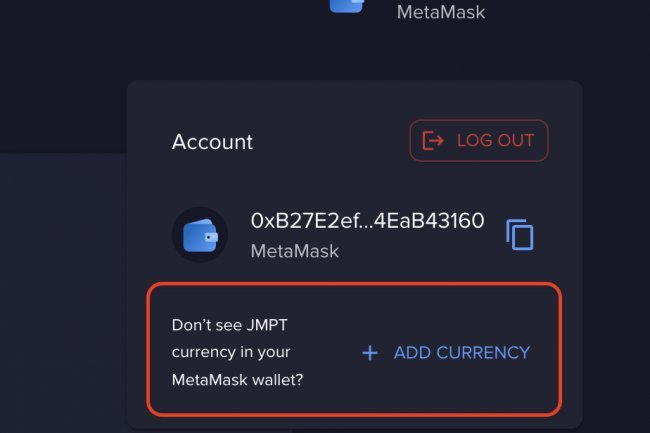
Manually importing token using token contract address
If for some reason the option to import a token using the "Add currency" button does not work for you, you can always import JumpToken Token to MetaMask manually. Open the MetaMask extension on your web browser, and scroll down until you see an "Import tokens" button.

Copy JumpToken token contract address into the "Token Contract Address" field. The remaining fields will be completely auto-filled.
JumpToken token contract address: 0x88d7e9b65dc24cf54f5edef929225fc3e1580c25














